Home / Interfaces / cXML
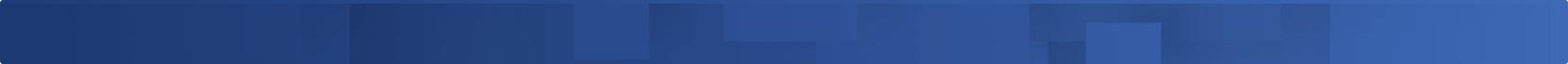
cXML
cXML Punchout
Competec supports cXML-Punchout in accordance with the standard cXML-Punchout guidelines. If you are interested in a cXML connection, please contact your Key Account Manager or business@brack.ch / toppartner@alltron.ch
