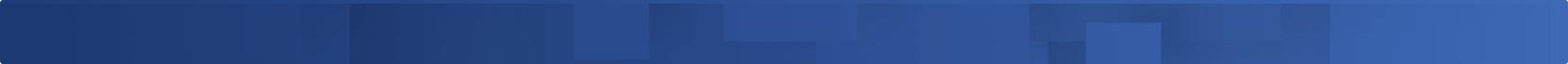
Request & procedure
EDI - How to proceed
For any EDI requests, please contact your Key Account Manager (KAM) directly, or alternatively, you can email us at business@brack.ch or mail@alltron.ch. To ensure a quick processing of your request, please inform your KAM which documents you wish to exchange via EDI. The following are available:
- ORDER (Purchase Order)
- ORDERRESPONSE (Order Confirmation)
- DESADV (Dispatch Advice)
- INVOICE (Invoice)
Additionally, please let us know when you would like to start using EDI. The proposed date will be reviewed by us, and we will confirm if it can be met. We look forward to your request and are happy to assist you with the implementation of EDI.
